



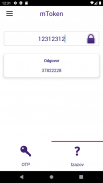

BKS mToken Hrvatska

Description of BKS mToken Hrvatska
About this application
With the BKS mToken mobile application, use BKS MyNet and BKS BizzNet electronic banking service safely and worry-free! The service can be contracted at any BKS Bank AG branch in Croatia. After contracting the service, user will receive an activation key via SMS, and by selecting his own PIN, the application will be ready to use. After setting the user PIN, depending on whether the device supports biometrics, it is possible to set biometrics as a way to log in to the application.
Mobile token application features:
• User identification when accessing electronic banking
• Authorization of orders on electronic banking
• Internet payment authorization
• Selection of the main authorization device for authorization of Internet payments if you use both applications BKS Bank AG (mBanka and mToken)
• Overview of the Bank's branches and ATM's as well as navigation to the selected location
• Bank contacts
• Change PIN
• Biometrics
• Change the language of the application
Security
The user logs into the application with the PIN of his choice when the application is first started or using biometrics if it is supported by the mobile device. PIN and biometrics are not stored on the user's phone. In case the user enters the PIN incorrectly three times, the mobile banking service will be blocked. If the application is inactive, the user will be automatically logged off.





















